Gaming monitors are an essential part of any gamer’s setup. Whether you’re a casual player or a competitive enthusiast, the right monitor can elevate your gaming experience, offering crisp visuals, smooth gameplay, and moments. But with so many options in the market, how do you choose the best gaming monitor? Let’s explore!
Why a Gaming Monitor Matters
A gaming monitor is more than just a screen; it’s your window to the gaming world. It determines how you perceive the game, how fast you react, and how your experience can be. The right gaming monitor enhances:
- Visual Clarity: See every detail, whether it’s a shadowy corner or a vibrant explosion.
- Smooth Gameplay: Higher refresh rates and faster response times reduce lag and motion blur.
Key Features to Look For in a Gaming Monitor
- Resolution
- 1080p (Full HD): Great for budget gamers.
- 1440p (QHD): Perfect for those seeking a balance of performance and quality.
- 4K (UHD): The ultimate choice for stunning visuals, ideal for high-end setups.
- Refresh Rate
- Measured in Hertz (Hz), refresh rate determines how many frames the monitor can display per second.
- 60Hz: Standard for most monitors.
- 144Hz or 240Hz: A must for competitive gaming, offering buttery-smooth visuals.
- Response Time
- Indicates how quickly pixels change colors, measured in milliseconds (ms).
- Look for a response time of 1ms to 5ms for reduced ghosting and sharper images during fast-paced action.
- Panel Type
- TN (Twisted Nematic): Fast response times but limited color accuracy.
- IPS (In-Plane Switching): Stunning colors and wide viewing angles, slightly slower response.
- VA (Vertical Alignment): Best contrast ratios but can suffer from motion blur.
- Adaptive Sync Technology
- G-Sync (NVIDIA) and FreeSync (AMD) synchronize the monitor’s refresh rate with your GPU to eliminate screen tearing and stuttering.
- Size and Aspect Ratio
- Larger monitors (27″ and above) provide a more experience.
- Ultrawide monitors with a 21:9 aspect ratio are ideal for expansive views in games like RPGs and simulations.
Tips for Selecting the Best Gaming Monitor
- Know Your Budget
- Set a clear budget. Affordable options like 1080p monitors with 144Hz can offer excellent value.
- Consider Your Gaming Style
- Fast-paced games like FPS benefit from high refresh rates and low response times.
- Story-driven or strategy games may prioritize color accuracy and resolution.
- Match It With Your Hardware
- A high-resolution, high-refresh-rate monitor requires a powerful GPU. Ensure your setup can support the monitor you choose.
- Connectivity Options
- Look for monitors with HDMI, DisplayPort, and USB-C for flexibility in connecting consoles, PCs, and accessories.